What You Should Know

Student Knowledge Center
Academic Support Services Video Tutorials
|
Math Learning Center (MLC) |
|
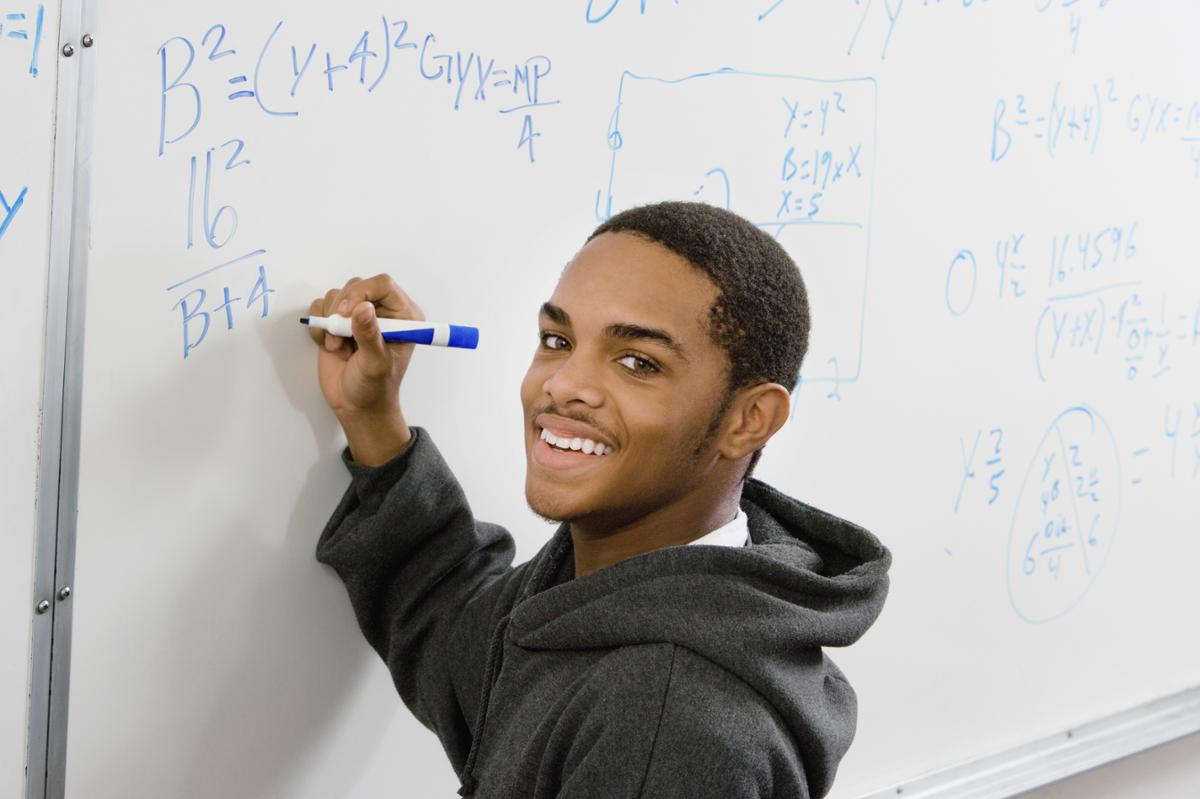 How to access MLC services How to access MLC services |
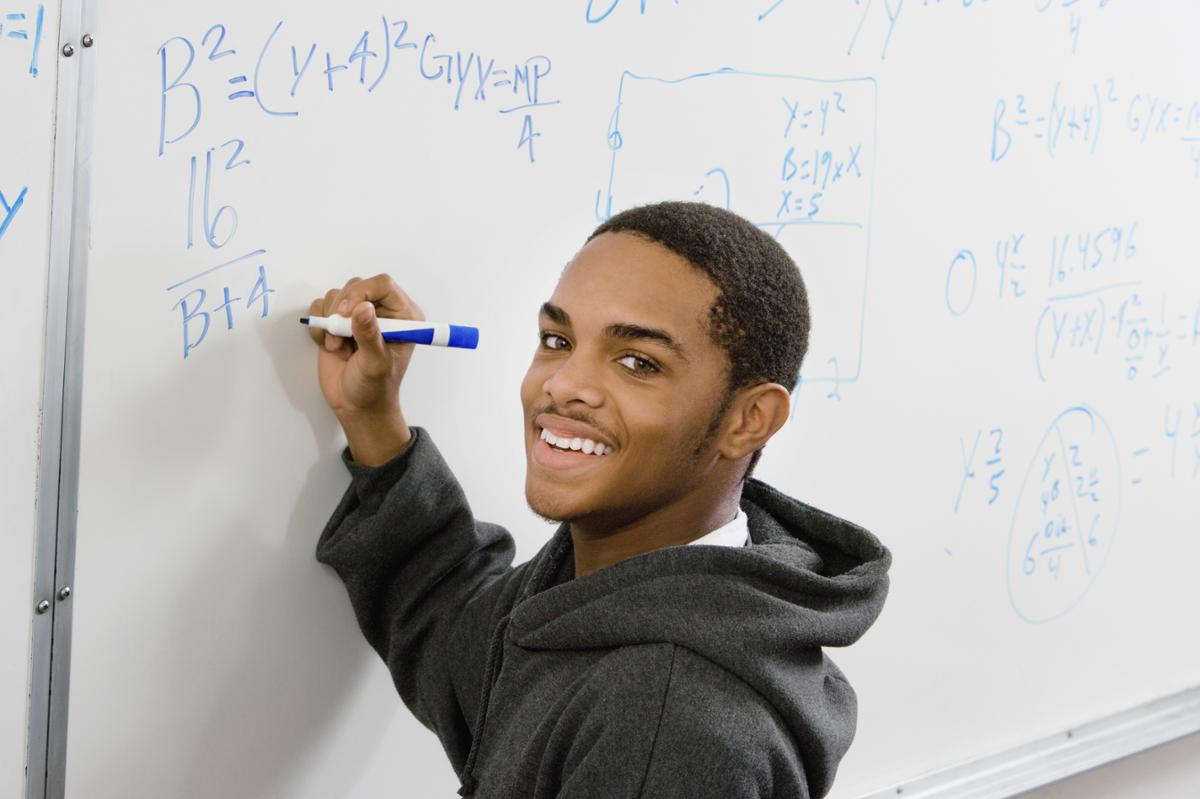 How to access STEM tutoring How to access STEM tutoring |
|
Tutorial Services |
|
 How to access RCC Tutorial Services How to access RCC Tutorial Services |
|
|
Center for Communication Excellence (CCE) |
|
 Center for Communication Excellence Introduction Center for Communication Excellence Introduction |
 How to access CCE Tutorial Services How to access CCE Tutorial Services |
|
Canvas Student Resources/Support Hub |
|
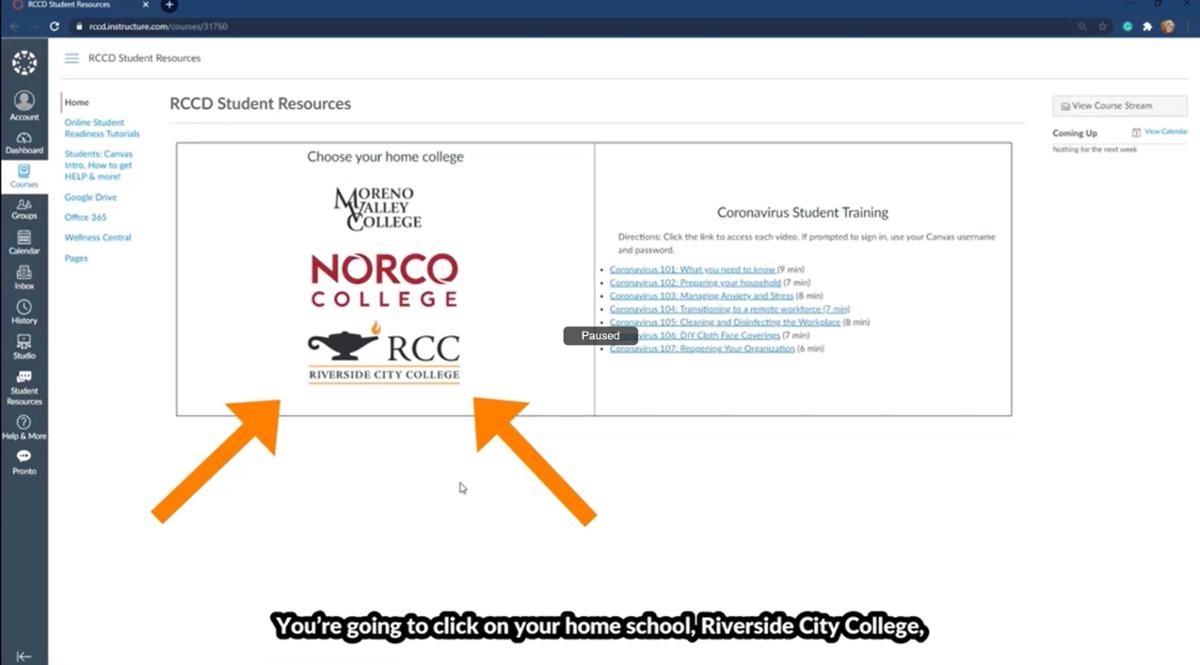 How to access Canvas Student Resources/Support Hub How to access Canvas Student Resources/Support Hub |
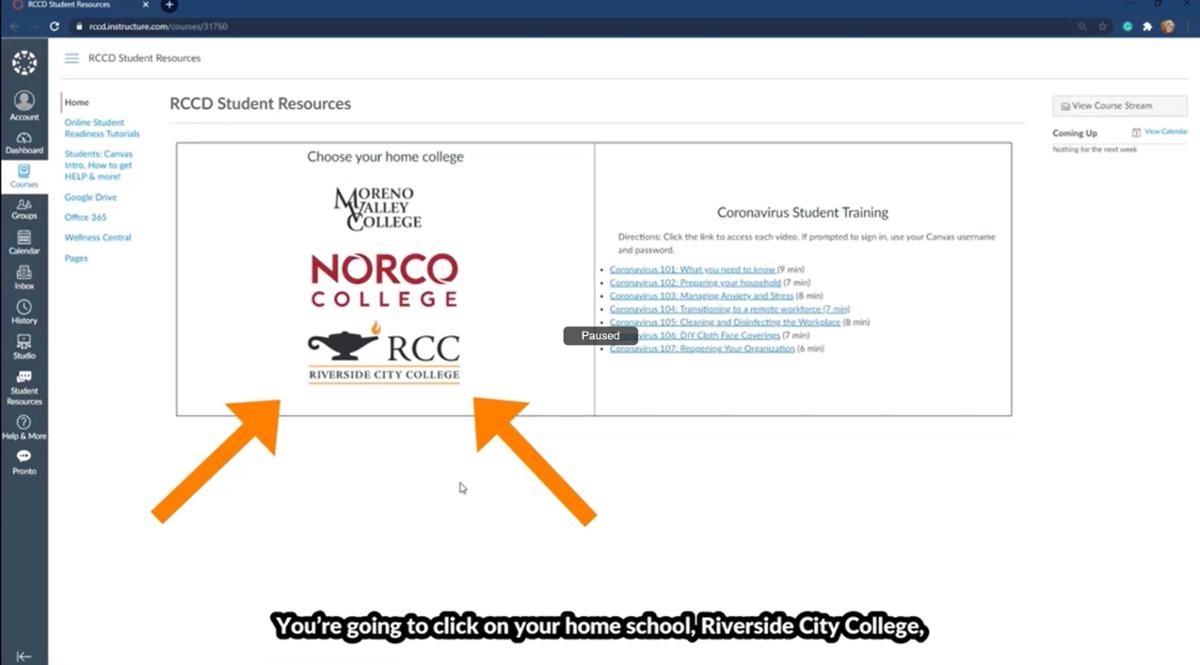 FPA Student Support Academic and Counseling FPA Student Support Academic and Counseling |
Frequently Asked Questions (FAQ)
RCC is a very affordable option compared to a public or private university. Our tuition is only $46 per credit hour. We encourage all students to apply for financial aid, even if you don’t think you will be eligible. We have fee waiver programs, scholarships, and The Promise program which covers tuition, fees, and a book voucher for two years for eligible students.
Registration is done online through MyPortal, EduNav. Watch the registration tutorial for step-by-step instructions. If you need hands-on support with registration, please visit the RCC Welcome Center. If you aren’t sure what classes to register for, please make an appointment to see a counselor.
If you are a California College and Career Access Pathways (CCAP) student, please follow step by step instructions for registration.
Submit an official transcript (sealed, unopened transcripts printed within 90 days to the counseling office or request your transcript to be sent to RCC directly from your institution). See steps for verifying prerequisites or email sssp@rcc.edu for assistance.
If you plan to park on campus, you will need a parking permit. Daily passes are available across campus at marked parking kiosks, or you can order a semester permit online via MyPortal.
Students can park in white-lined spaces while displaying their parking pass. Parking tickets will be issued if you do not display your permit. Familiarize yourself with the different lots, and allow yourself time to find an open stall. Yellow-striped spaces are for staff only. Please be aware of the rules and follow them to avoid a citation. Parking is limited. To save money and avoid traffic congestion you may want to use your FREE RTA bus pass, carpool or plan your trips to campus.
You can view and print your schedule on MyPortal. It is a great idea to screen shot and/or print your schedule. To view/print your schedule:
- Login to your MyPortal Account
- Select Student Finance
- Click on the term you need you schedule for
- Click "View Statement"; the pdf will reflect your Course Schedule
You can reset your password online via our self-service Single Sign On. If you still need help, stop by the Welcome Center or contact Admissions & Records (you'll need a photo ID) email Outreach@RCC.edu to have your password reset.
If your professor allows you to enroll in their class, they'll provide you with an authorization code. You can then use the authorization code to add the class online. Please view our quick video here https://youtu.be/VsmGf0xUtWc on information about a waitlist and how to use an authorization/add code. For problems using an add code, email admissionsriverside@rcc.edu
Visit our Residency page for the required documents and form to establish residency. You can send the completed form and documents to admissionsriverside@rcc.edu. or contact Admissions & Records for information on establishing residency or tuition waiver.
You can make changes to your personal profile in MyPortal under the Personal Information section.
After dropping your class, submit an Extenuating Circumstance Petition to admissionsriverside@rcc.edu to Admissions & Records. If approved, you may be eligible for a refund/removal of substandard grade or W.
To drop a class, go to MyPortal and choose the correct option to drop your class. Pay careful attention to deadlines by clicking the class for more information. If you need help dropping your class, please watch our tutorial videos. For MyPortal, click here: https://youtu.be/SPTkZP-0ur4 For EduNav, click here: https://youtu.be/LiwASaYu-Ic. If you owe a balance and have a hold on your account, you will need to go to email admissionsriverside@rcc.edu Admissions & Records to drop the class in person (please bring your photo ID
Your Student ID will not work until you are registered in classes and until the semester begins. If you have registered for classes, Admissions & Records can check to make sure your name is on the Riverside Transit Agency (RTA) list. The RTA list is sent out each Monday and Thursday. Please keep in mind if you are only on a waitlist and not actively enrolled in a class, you will not be on the RTA list.
Easy! Login to MyPortal. The link to order official transcripts is under ‘Other Resources’. You simply select ‘Transcripts Request’.
If you don't remember your student ID number or forgot your password, you may order directly through the Credentials Website to request your transcripts.