Makerspace
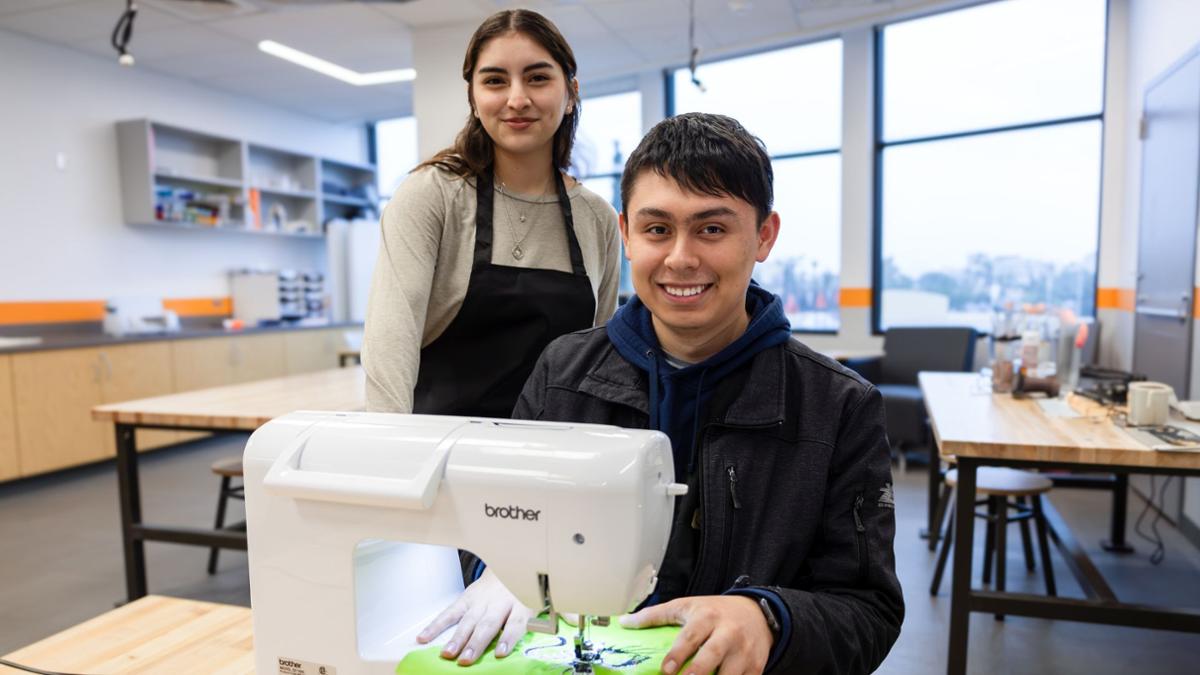
Welcome to the RCC Makerspace
 At the RCC Makerspace, students have the tools, resources, and community to transform
their ideas into reality. Our interdisciplinary approach fuses design, technology,
and entrepreneurship to empower students through hands-on learning, experimentation,
and collaborative problem-solving. Students develop a “maker mindset,” which will
contribute to a diverse and innovative workforce.
At the RCC Makerspace, students have the tools, resources, and community to transform
their ideas into reality. Our interdisciplinary approach fuses design, technology,
and entrepreneurship to empower students through hands-on learning, experimentation,
and collaborative problem-solving. Students develop a “maker mindset,” which will
contribute to a diverse and innovative workforce.
Contact us
Email: makerspace@rcc.edu
Phone: (951) 328-3673
Location: Digital Library 221, Second Floor
Hours: Tuesday and Thursday | 12:30 - 5 pm
What is available?
RCC students have free access to all of the equipment in space. Students may be charged a fee for materials or may bring their own.
- Makerbot 3D printers
- Formlab 3D printer
- LaserCutter/Engraver
- Cricut Maker
- Autopress
- Sewing
- Crocheting
- Mug Heat Press
- Button Maker
- Sewing Machine
- Hand tools
- Thread Serger
- Embroidery Machine
- Jewelry Making
- Raspberry Pi
- Canon Camera
Get Started
All students must complete a Makerspace orientation on Canvas. We recommend completing the following steps in order. Students can also use the computers in the Makerspace to complete the orientation.
- Read through all the Announcement posts for relevant and timely information regarding the Makerspace.
- Complete the Welcome module.
- Complete the Makerspace User Policies and Agreement module. You have clearance to use the space once you pass the User Policies and Agreement quiz. Makerspace staff will check for your clearance.
- Complete the tool/equipment-specific training module(s) for the tools/equipment you want to use. For example, if you want to use the Cricut machines, you must complete and pass the Cricut machine training module. Some of the tools/equipment will also require a hands-on proficiency demonstration before you are granted clearance of the day to use the tool/equipment in question. When you check in at the Makerspace, staff will confirm your certification and provide you with a pass to use the machine.
- Participate in the Maker Hub module for community development and collaboration.